
Flix IPTV App Instructions
1: Download & Open FlixIPTV App.
2: Start the app and note your mac address.
3: Go to this page https://flixiptv.eu/mylist.
4: Fill in your Mac address and M3u link and press “SEND”.
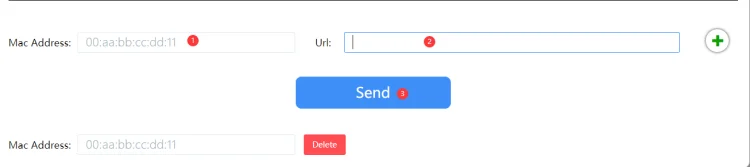
5: Restart Flix IPTV App and now the playlist should be downloaded.
OBS: Keep in mind that Flix IPTV APP is a paid program that cost 8.99€
It is free for 7 days and when your trial period is over, you have to buy the program.
You do that here https://flixapp.tv/activation.